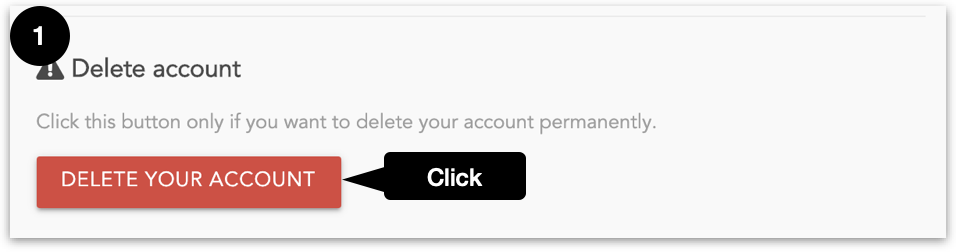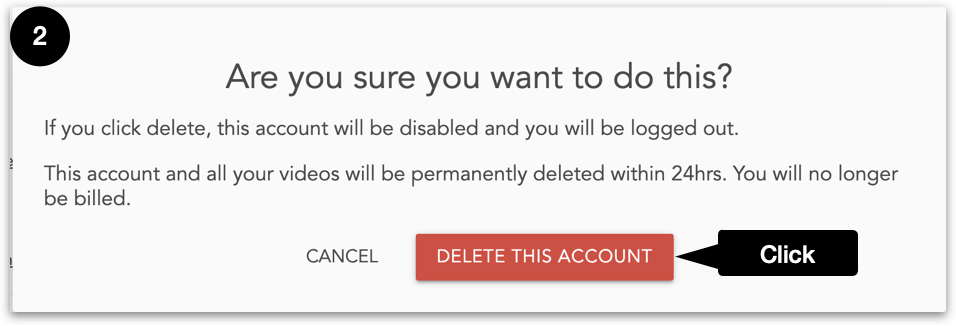When you permanently delete your account, all your videos will be permanently deleted. If you have a paid subscription, you will no longer be billed.
To delete your account,
- Open outklip.com/account
- Click Delete Your Account. A modal will appear asking you to confirm if you want to delete.
- Click Delete This Account. Your account will be disabled immediately and you will be logged out. The account will be deleted in approximately 24 hours.