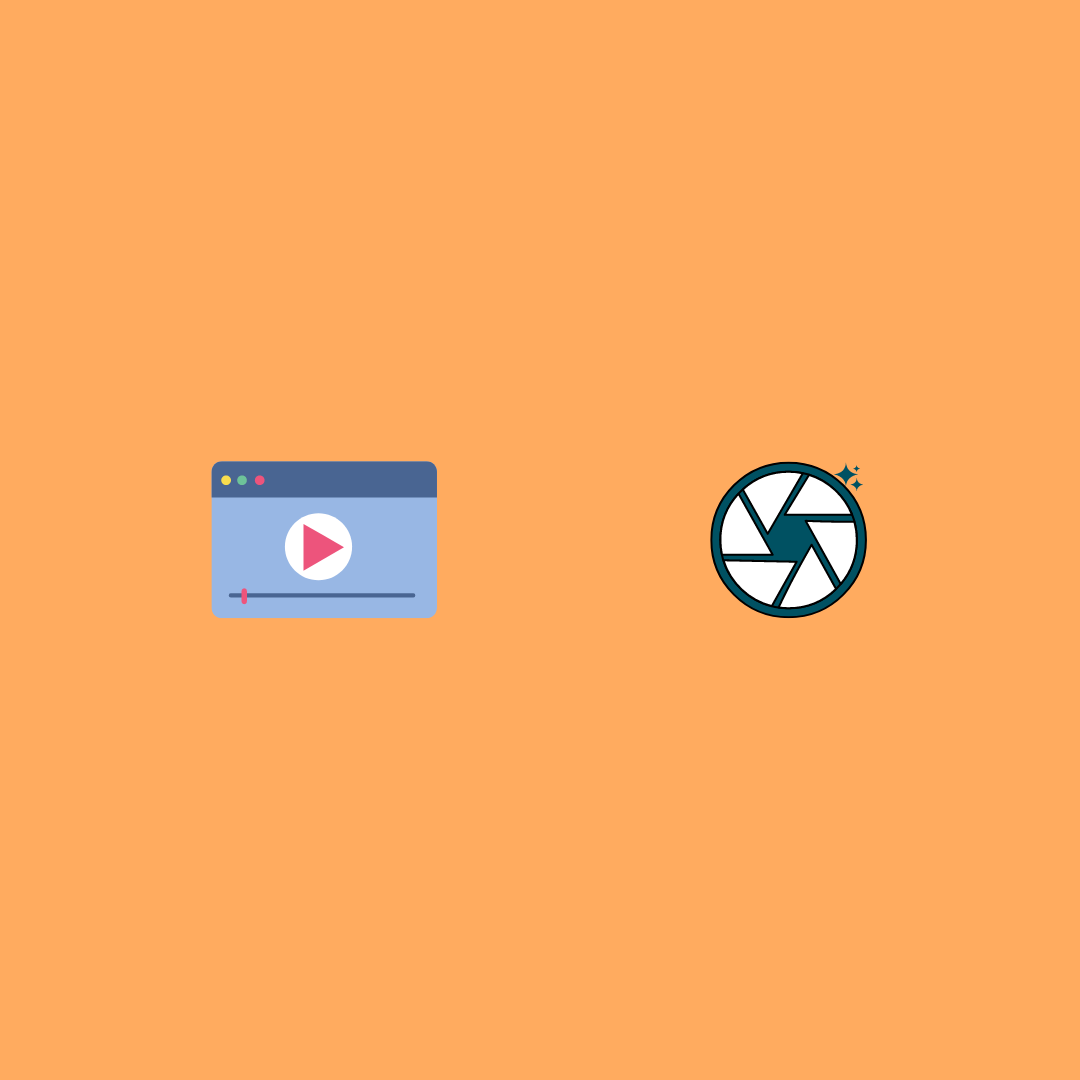There are a couple ways to capture a still image at a specific time in a video.
- Take a screenshot of the video, using your computer's screenshotting tool
- Use a special tool to capture a still from the video
The non-ideal way
The first way is to use your computer's inbuilt screenshot tool. Pause the video at the time you want to capture a still and take a screenshot. Easily done but there are problems with this approach:
- Not easy to get a high resolution image. The image resolution is limited by the size of the video player application.
- When you screenshot the video, you will also end up screenshotting unwanted visual elements on the video, such as the video player controls.
- It's difficult to finely control the time at which to take the screenshot.
A better way to grab a still image from a video
To avoid the above problems, Klip has a tool right for the job. The tool is available at https://outklip.com/capturestill . The tool does a better job than a screenshot tool in the following ways:
- Produces image resolution as good as the video
- Captures a pure version of the video frame without unwanted visual elements
- You can specify a millisecond accurate time in the video for the capture
With these features you can get a more accurate and higher quality still image of the video.
How to use the tool
Here's how the tool looks.
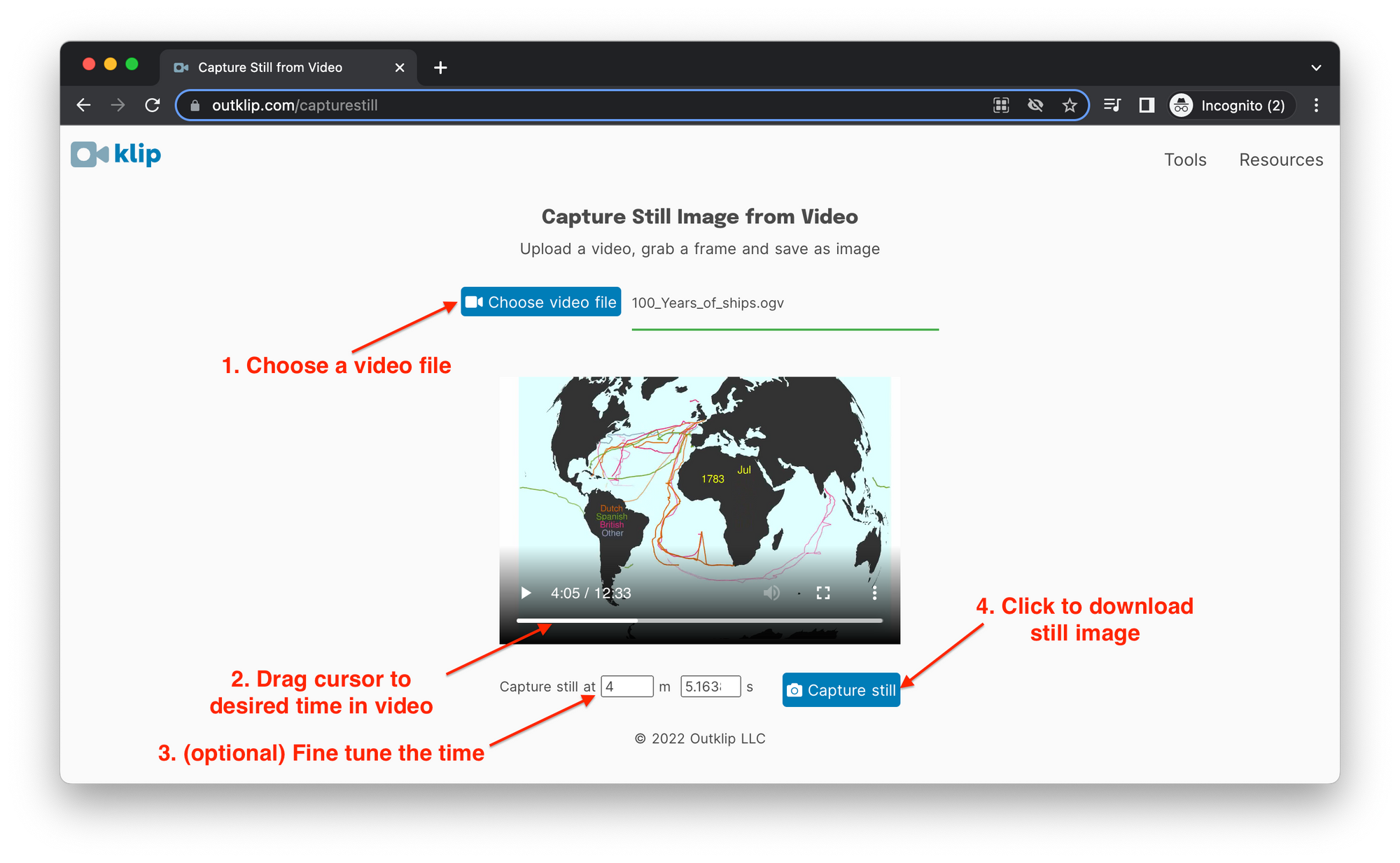
To use the tool, open https://outklip.com/capturestill in your browser.
Steps to capture a still:
- Click button to choose a video file. You can select either an mp4, webm or ogg video file.
- After the video loads in the video player, drag the cursor to the time in the video corresponding to the still image to capture.
- Optionally, fine tune the time in the video, using the numerical time input
- Click the Capture still button to save the image to your computer
In conclusion
To grab a still from a video people normally resort to screenshotting. But, screenshotting produces low quality results. For the optimal still image, use a tool specifically for capturing still images, like the Capture Still tool provided by Klip.
Email Sunil at sunil@outklip.com