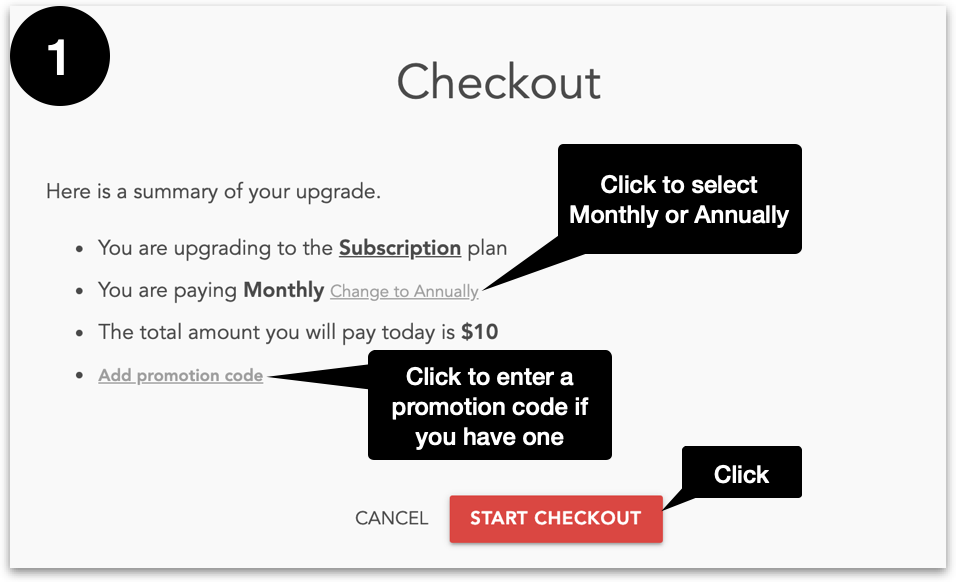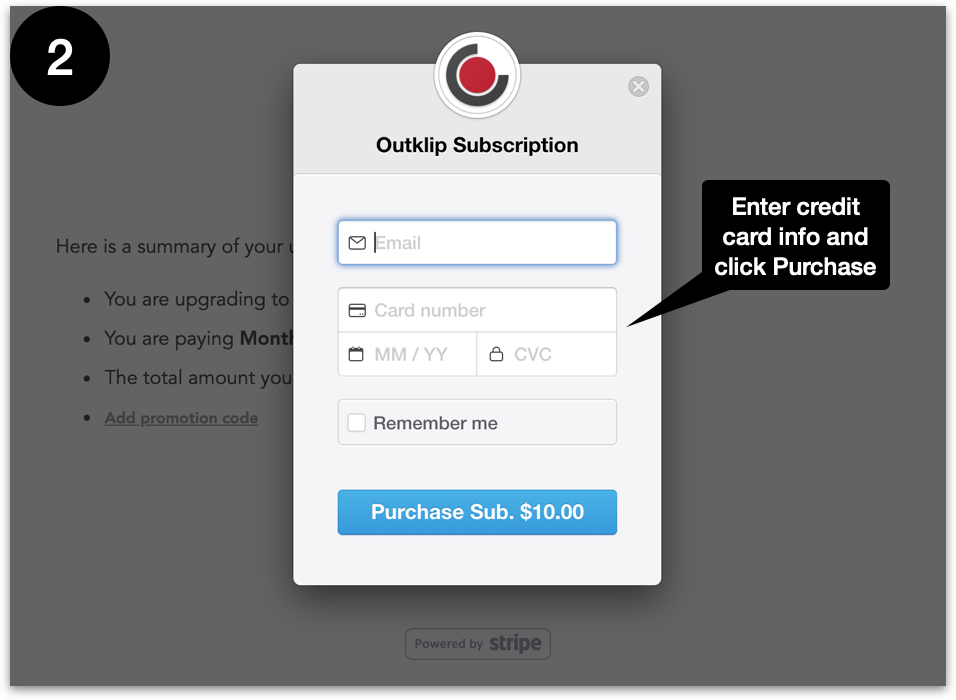An Outklip paid subscription gives you upgraded features compared to the free plan
- no watermark
- videos longer than 10 minutes
- higher resolution video up to 4K
- indefinite video storage
- import video files up to 1GB in size
- email and phone support
To upgrade to a paid subscription, follow these steps:
- Open outklip.com/checkoutsubscription . Select subscription interval — Monthly or Annually. Enter a promotion code if you have one. Click Start Checkout.
- On the modal dialog, enter your credit card info and click Purchase.
- Once the payment has been processed you will see a confirmation on the webpage. You will also get an email with the receipt. The paid subscription features will take effect immediately upon upgrade.