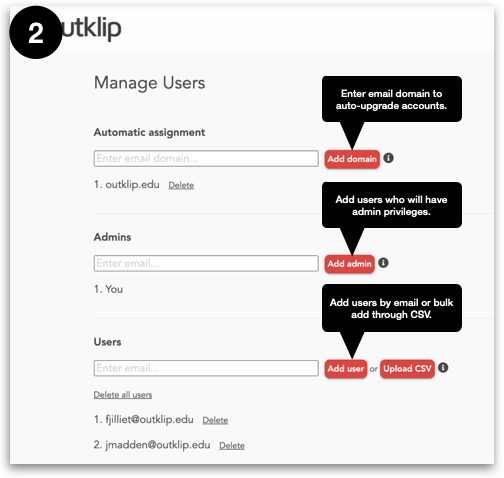The Outklip domain-wide license is a solution for school admins to manage Outklip for multiple users.
A school that upgrades to a domain-wide license will have one of its users designated as the license admin.
To assign users the domain-wide license, the admin can use the license manager interface by following the steps below.
- To open the license manager, open outklip.com/account and click on Manage Users. This opens the license manager webpage.
- An admin can perform the following actions on the license manager webpage :
- Add domain(s) to the domain-wide license: to upgrade all users on the school’s email domain, add the email domain. For e.g. to upgrade tom@utexas.edu, jerry@utexas.edu, etc. enter the domain utexas.edu
- Add other admins: give users admin privileges by entering their email.
- Add and remove users to/from the license: add individual email addresses or upload a file with multiple email addresses separated by commas.