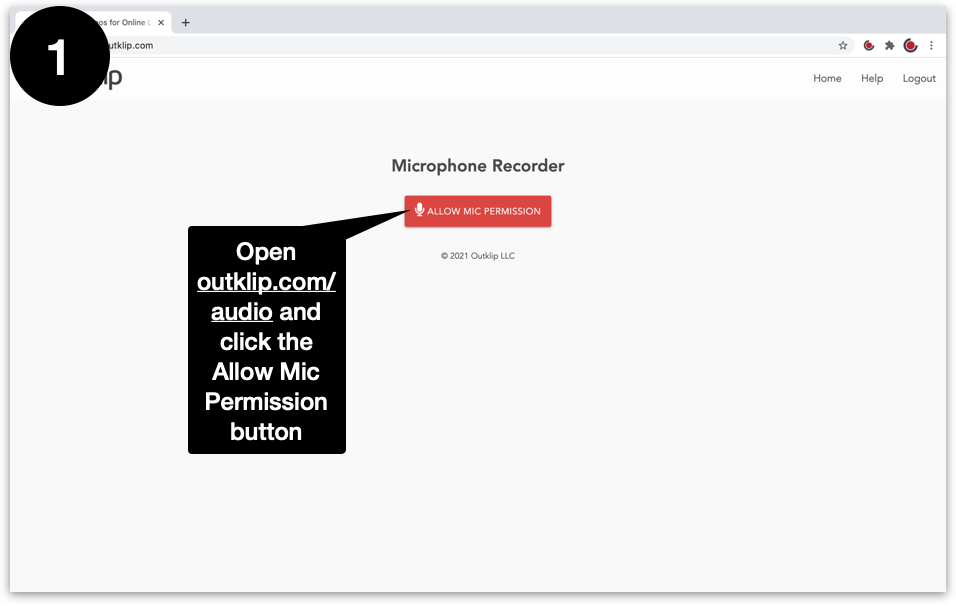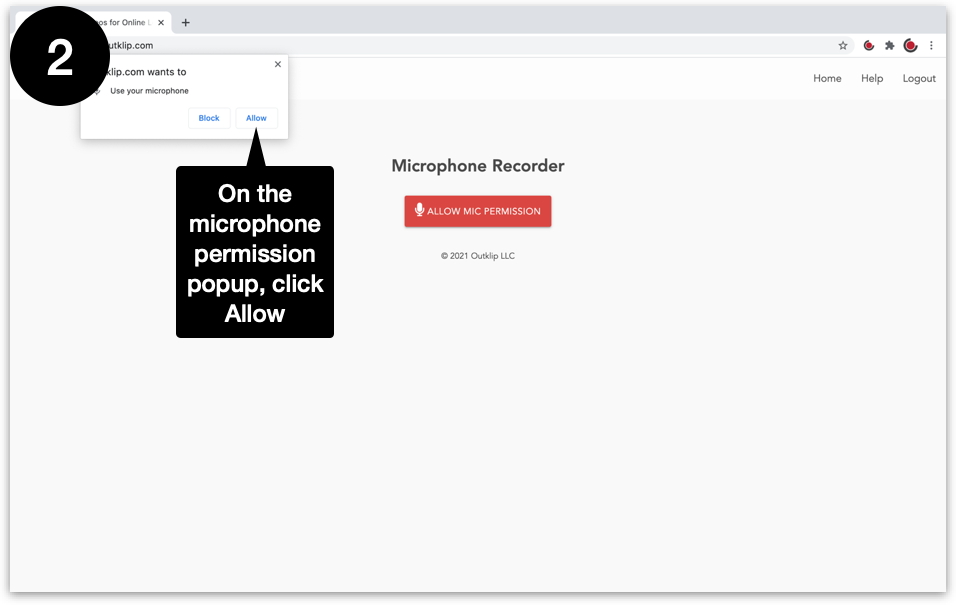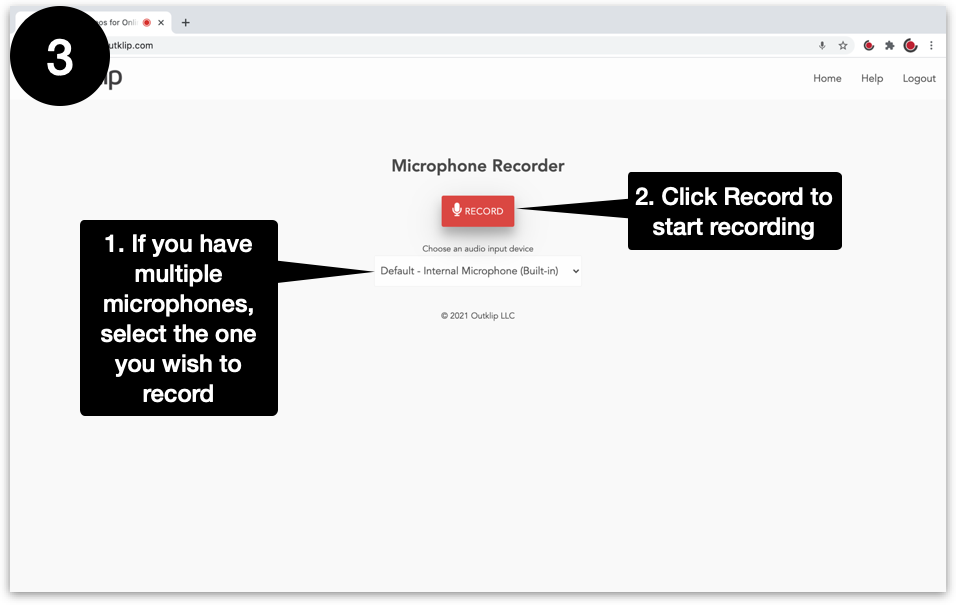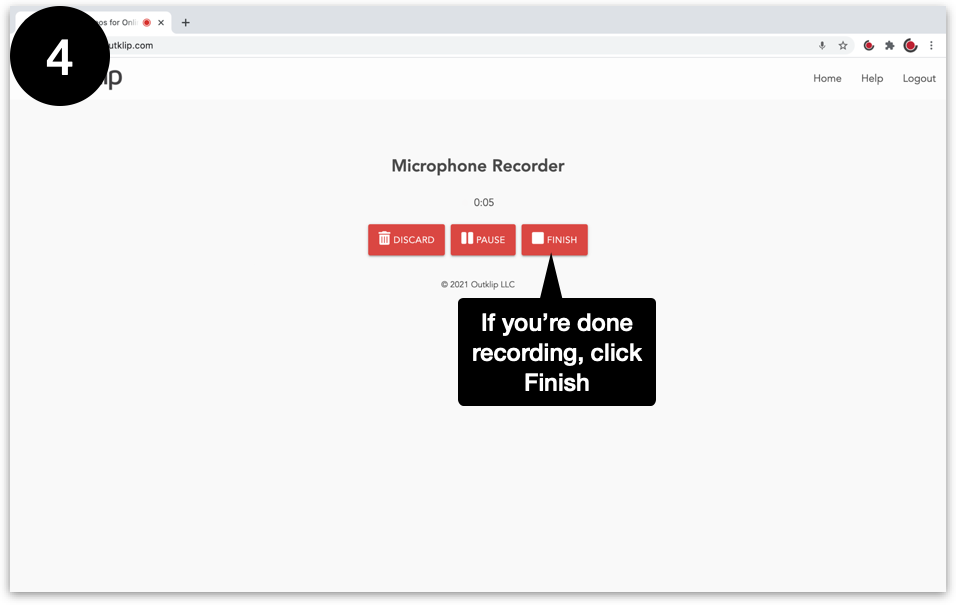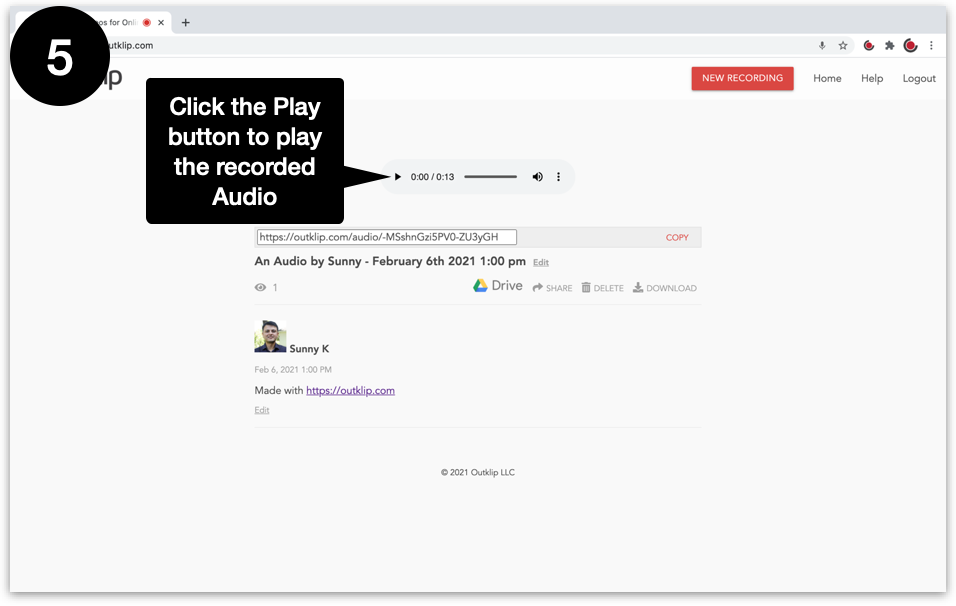Outklip has a web-based voice recorder that lets you create mp3 audio recordings.
Steps
- Open outklip.com/audio . On the webpage, click the Allow Mic Permission button.
- On the microphone permission popup, click Allow.
- On the dropdown, select the microphone to record and click Record to start recording.
- While recording you will see buttons to do the following:
- Discard the recording
- Pause/resume
- Finish. Click Finish to finish recording.
- Click the play button to play the recorded audio.