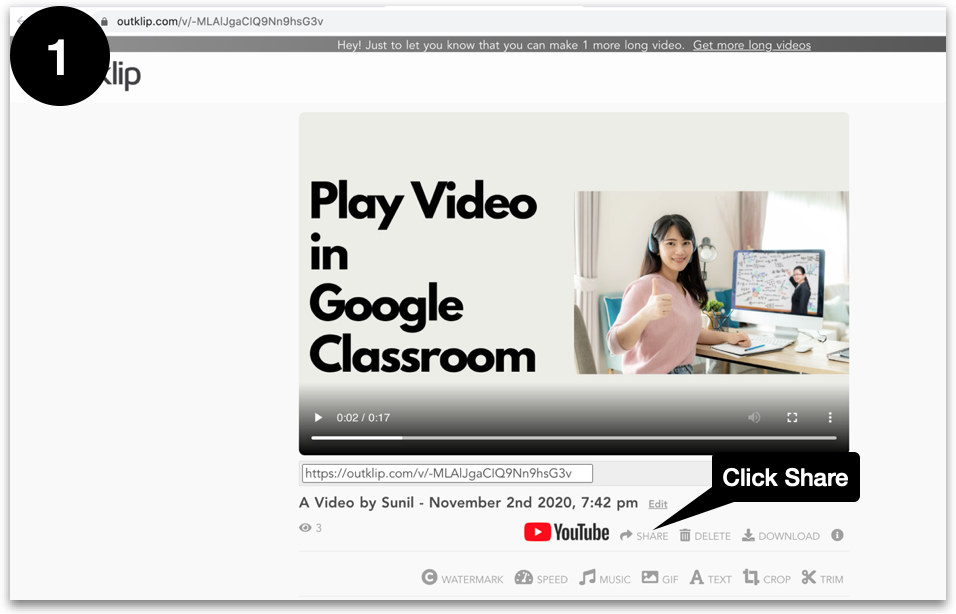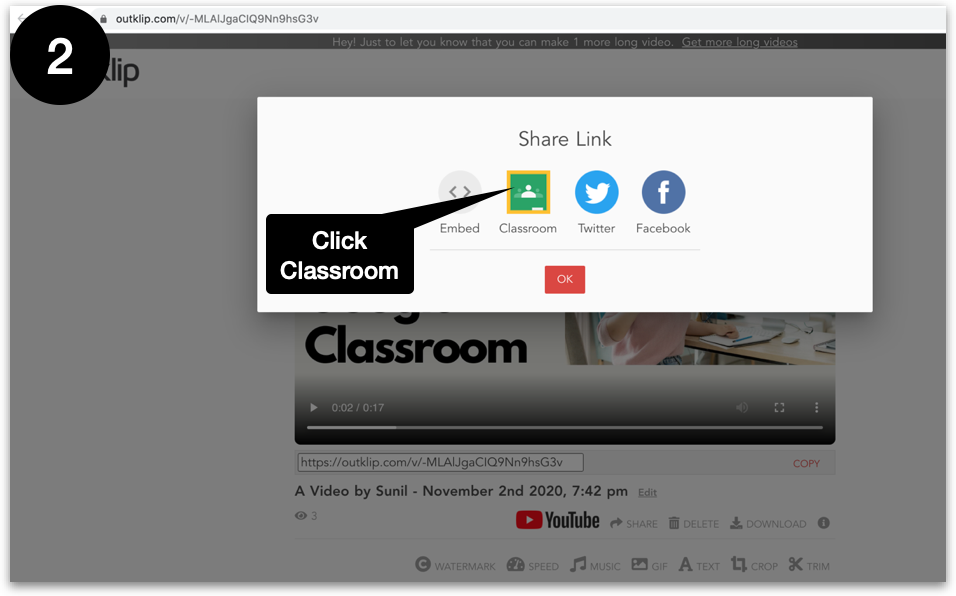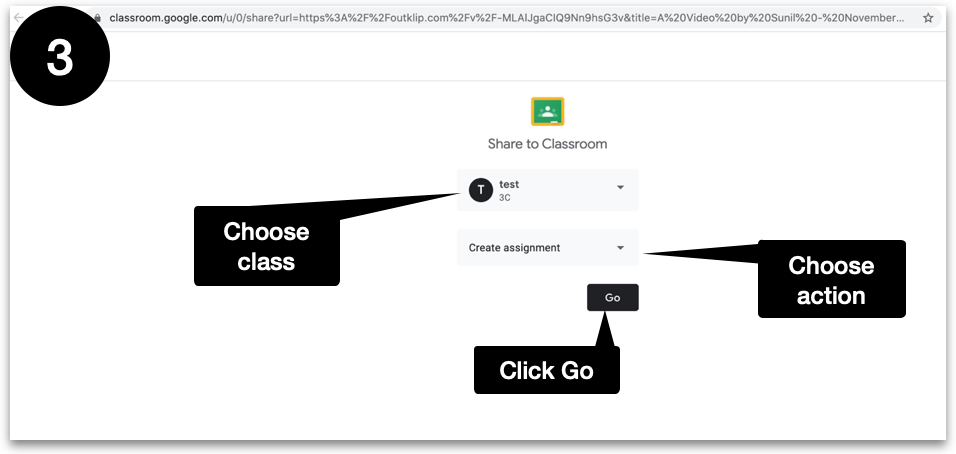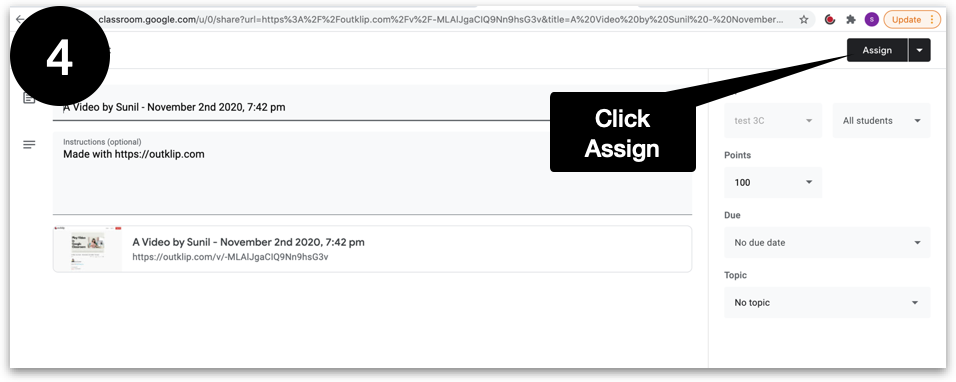You can share a video link to Google Classroom by using the Share to Classroom feature.
Steps
- On a video webpage, click Share. A modal dialog will appear.
- On the modal dialog, click Classroom.
- A Google Classroom webpage will open in a new tab. On this webpage, choose a class, choose an action (Create assignment, Ask question, etc.) and click Go.
- On the next webpage, click Assign. You have now shared an Outklip video to Google Classroom.