If you are unable to play an Outklip video on its webpage, such as this video or embedded on a webpage such as the one below, it is possible your internet is not allowing Outklip videos.
This could happen for a couple reasons and can fixed in the following ways:
- Anti virus: an anti-virus or firewall on your computer is blocking Outklip video urls. To solve this: add exclusions for outklip.com and checkoutclip.com to your anti-virus, as we serve videos from these domains. This guide shows you add an exclusion for the Kaspersky anti-virus: https://www.kaspersky.co.in/blog/what-to-do-if-your-antivirus-prevents-a-website-from-loading/6905. Other anti-virus vendors will have similar settings.
- Router parental controls: Certain Internet Service Providers program routers with default parental control settings. These settings could prevent an Outklip video from playing. To allow Outklip videos to play, change parental control settings similar to what people are talking about in this thread for BT routers: https://community.bt.com/t5/BT-Fibre-broadband/quot-ERR-SSL-VERSION-OR-CIPHER-MISMATCH-Unsupported-protocol/m-p/1998481# .
If neither fix 1 nor 2 above is working, we have to get more information to find the root cause of the problem.
How to get more information on why the video is not playing
- On an Outklip video webpage, right click and select Inspect. A panel will open on the right with information about the webpage.
- Click Console. See if you can spot any errors in the console messages. For example, if you see an error message such as ERR_SSL_VERSION_OR_CIPHER_MISMATCH, it means the router is preventing the Outklip video from loading.
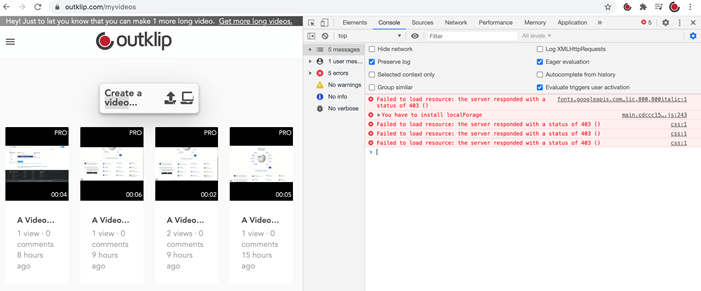
3. Click Network and see if you can spot any errors.
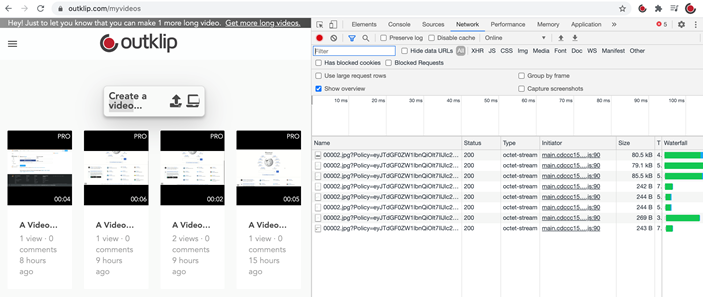
Based on Console and Network messages we can narrow down the causes for video not playing.
For further troubleshooting, email us at hello@outklip.com and we will help you resolve the issue.