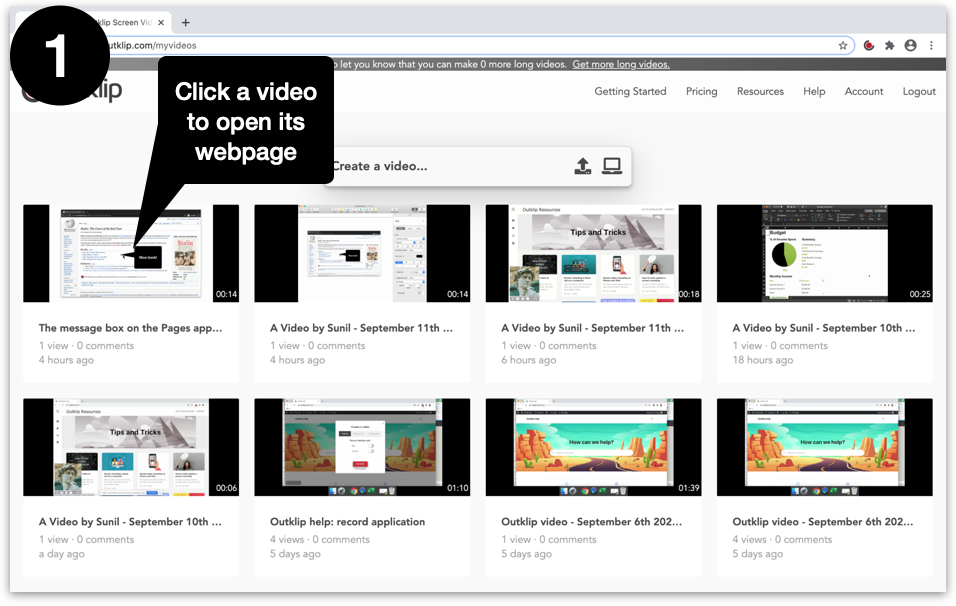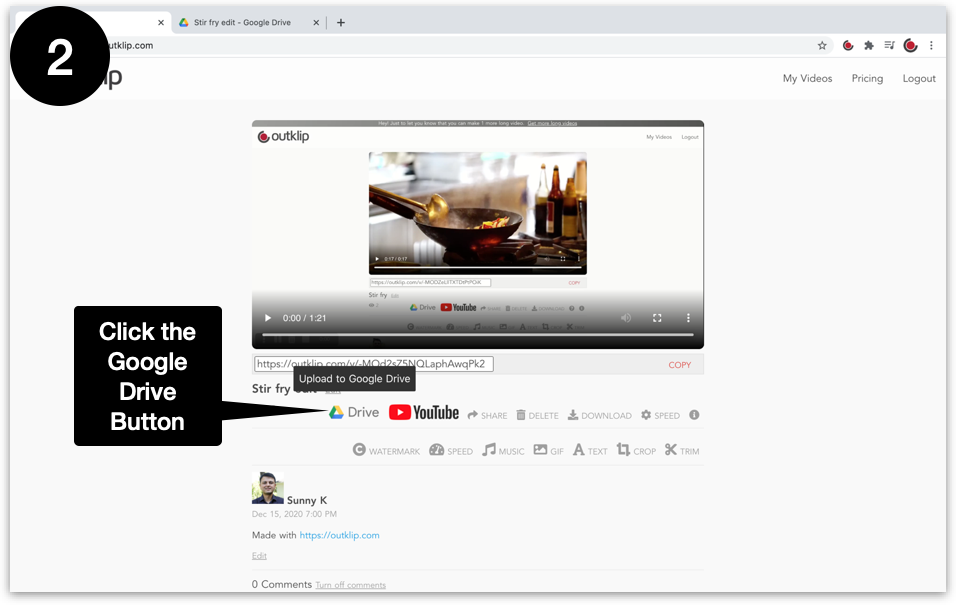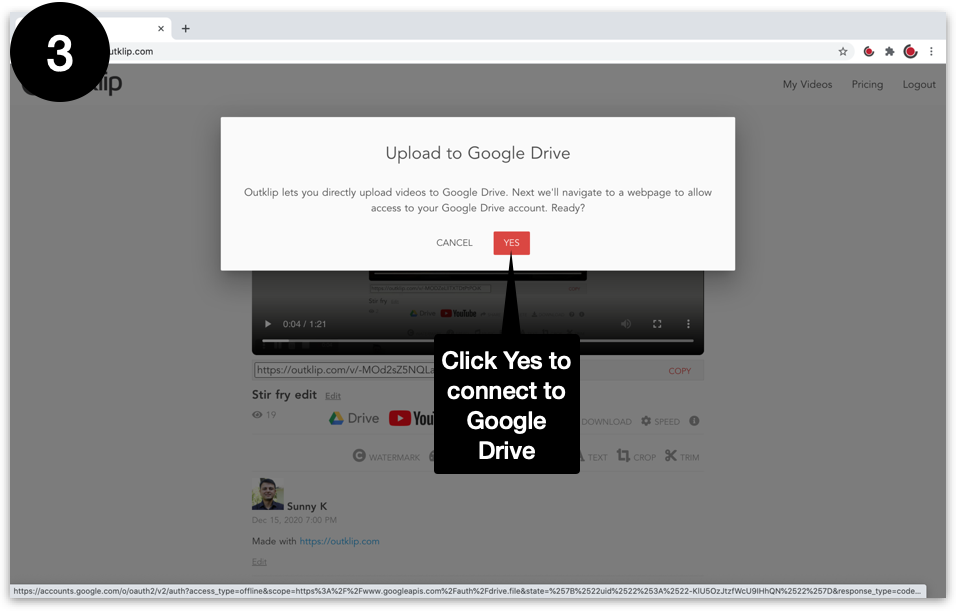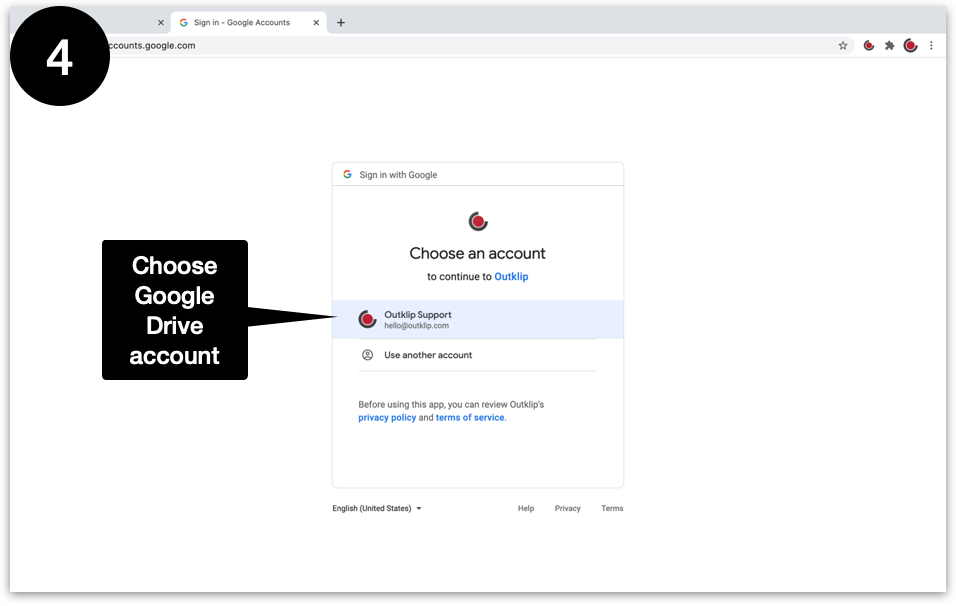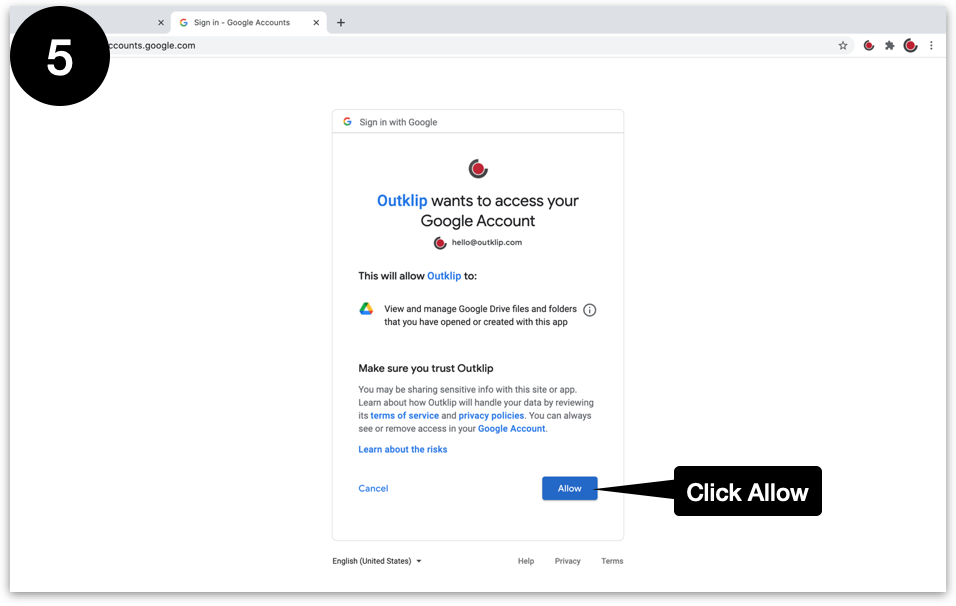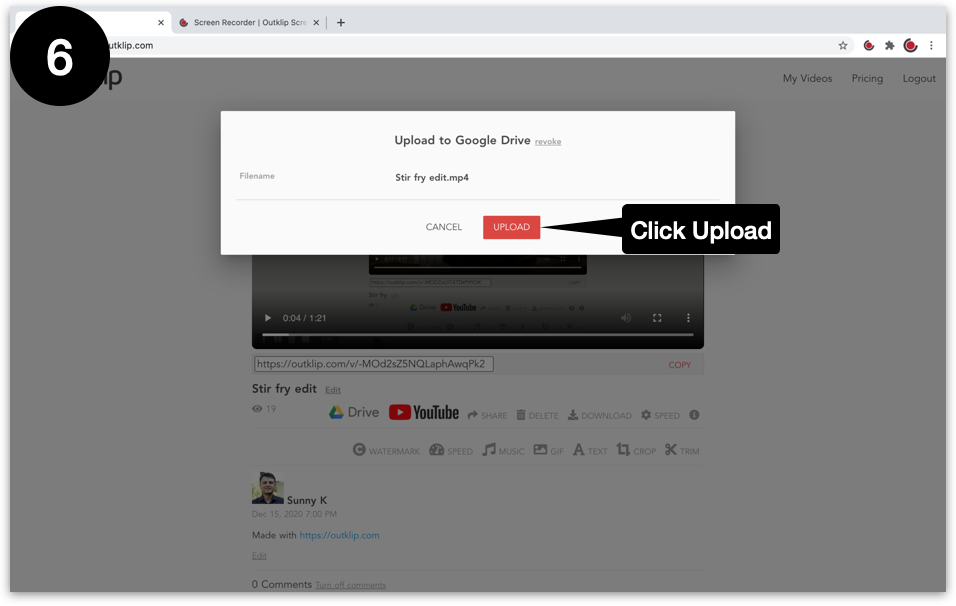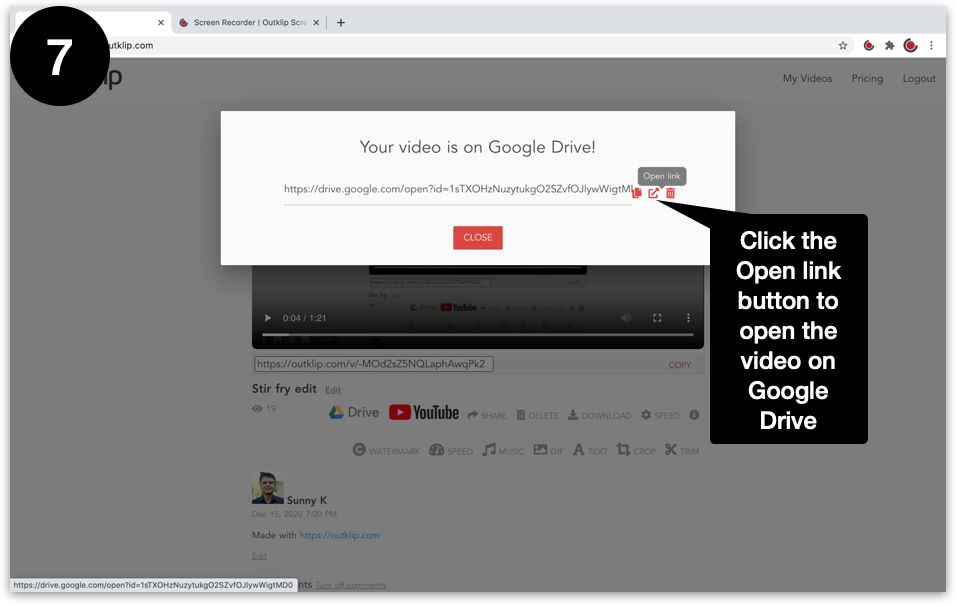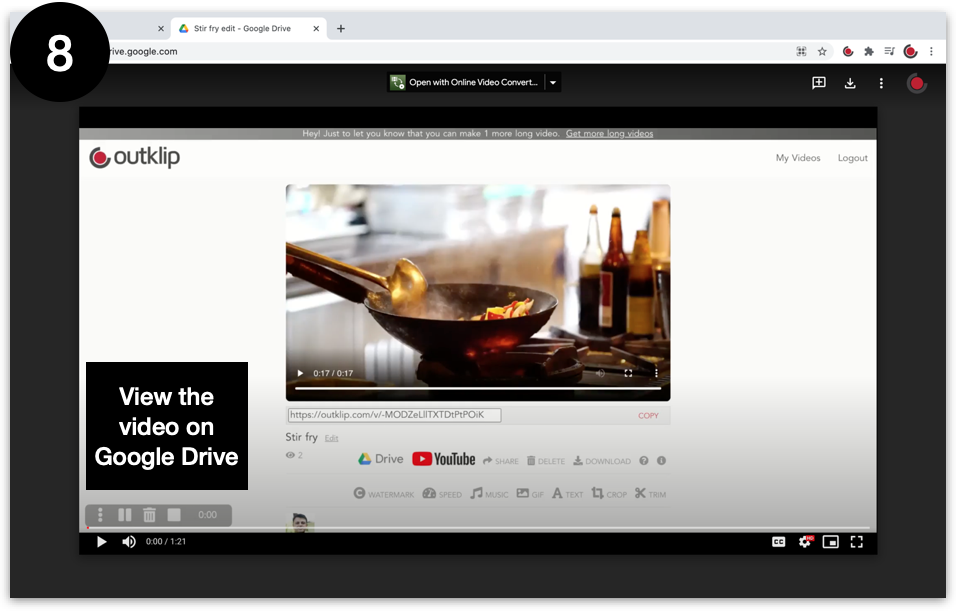Outklip has a Google Drive integration that lets you upload videos to Google Drive.
Steps
- Open outklip.com/myklips and click on a video to open its webpage.
- On the video webpage, click the Google Drive button.
- An Upload to Google Drive dialog will pop up. Click Yes.
- A Google accounts webpage will open. On this webpage, choose the Google Drive account.
- On the Google permissions webpage, click Allow to connect Outklip to your Google Drive account.
- Back on the video webpage, you will see an Upload to Google Drive dialog with the filename of the video to upload. Click the Upload button to upload the file to Google Drive.
- After upload completes, you will see the Your video is on Google Drive dialog. Click the Open link button to open the video on Google Drive.
- View the video on Google Drive.