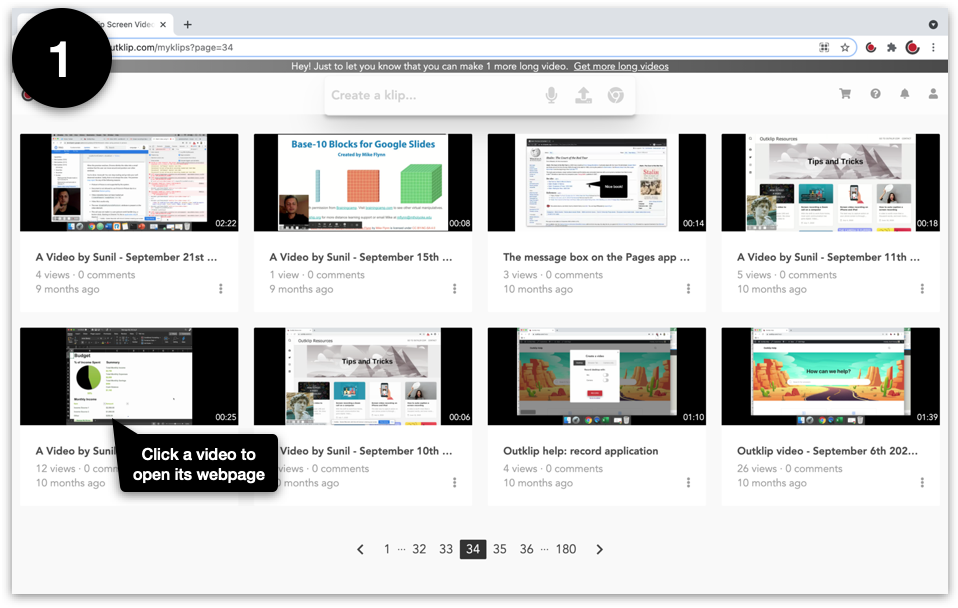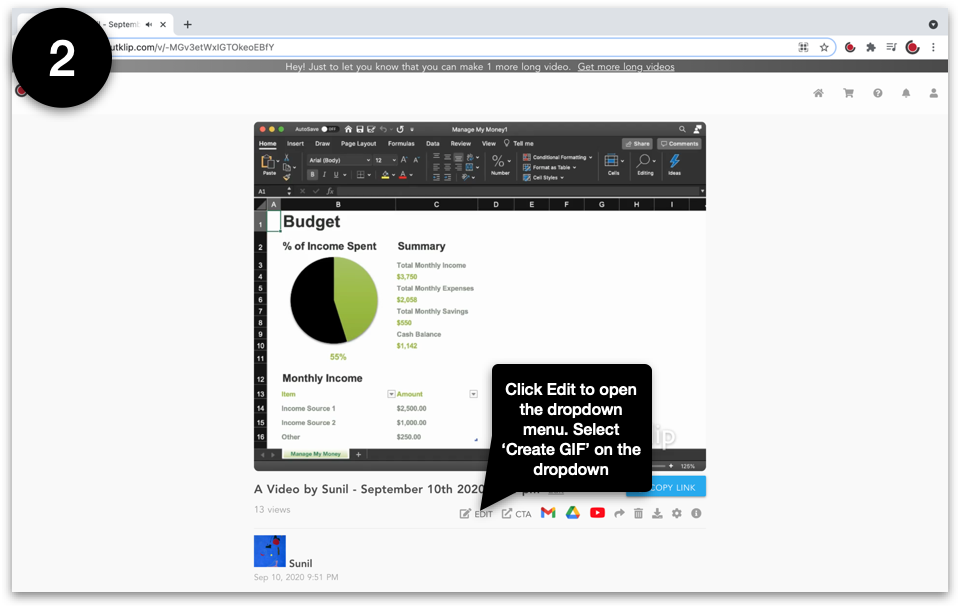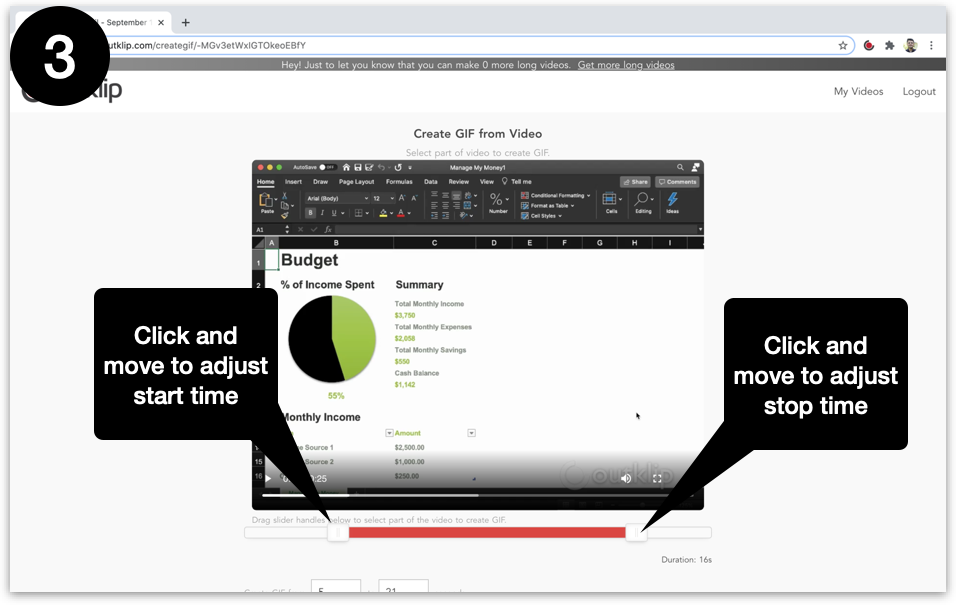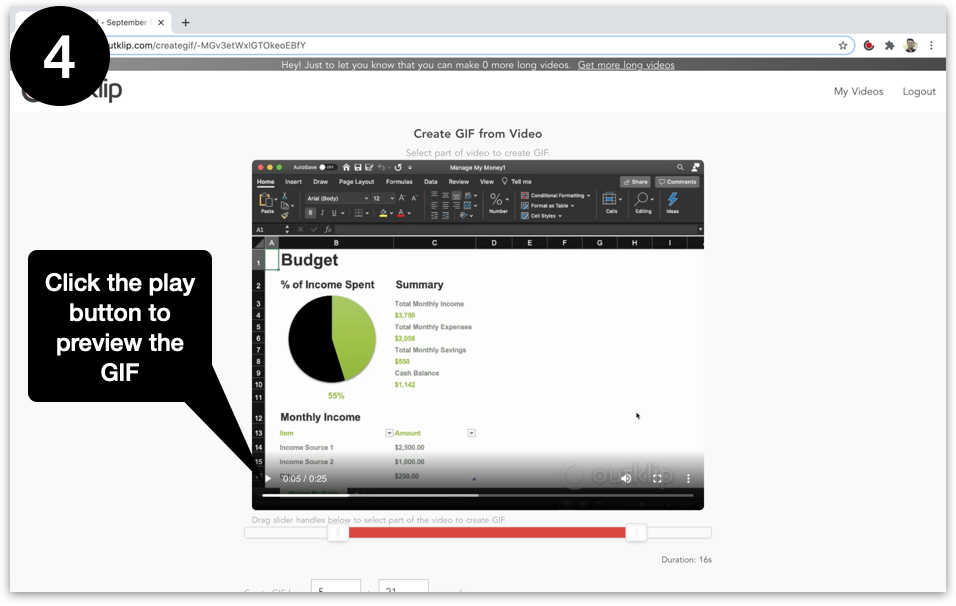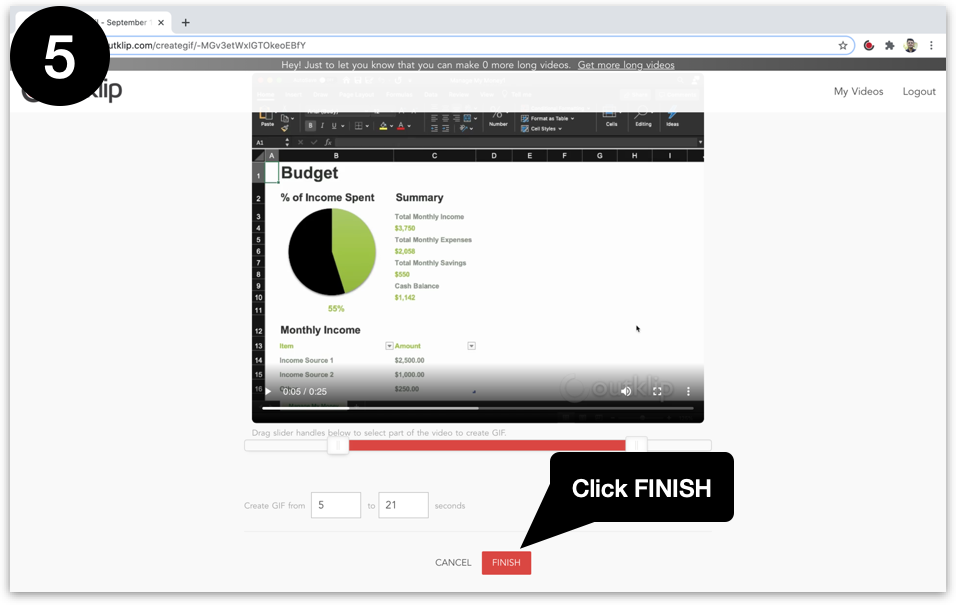You can create a GIF from a video using the Convert to GIF tool.
Steps
- Open outklip.com/myklips and click the video you want to open. The video webpage opens on a new tab.
- On the video webpage, click the Edit button to open the dropdown menu. On the dropdown menu, click Create GIF to open the Create GIF webpage.
- On the Create GIF webpage, you will see a slider. Drag slider handles to adjust the start and stop time of the part of the video you want to convert to GIF.*
- Click play below the video to preview the GIF.
- Click FINISH to create the GIF. ile the original video is kept intact).
* It is advisable to restrict the GIF duration to 15 seconds or less because viewers cannot tell start from end when a long GIF plays in a loop.