With the Outklip Chrome extension you can record three kinds of video.
The recording options are visible on the Outklip Chrome extension dialog.
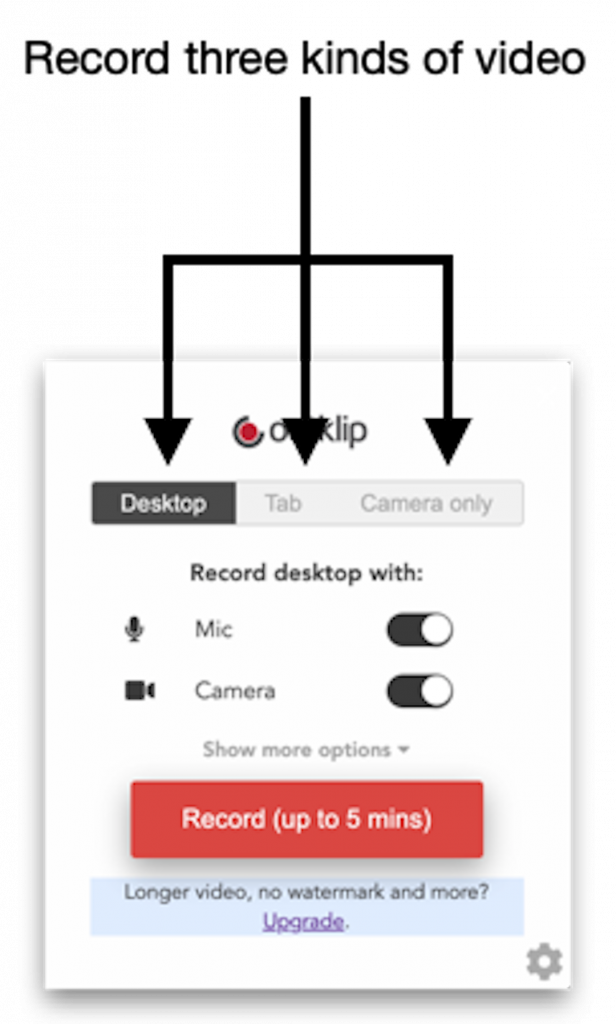
Desktop
Record either everything on your desktop or record a specific application. In addition to screen, you can record voice and camera.
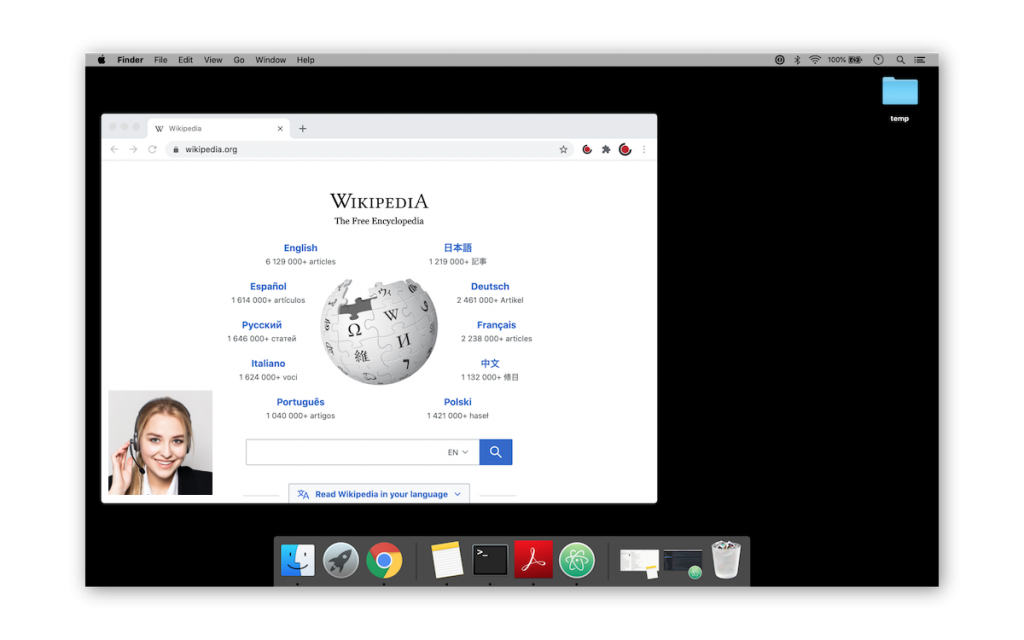
Browser tab
Record only the contents of a browser tab. In addition to that, record tab audio, voice and camera.
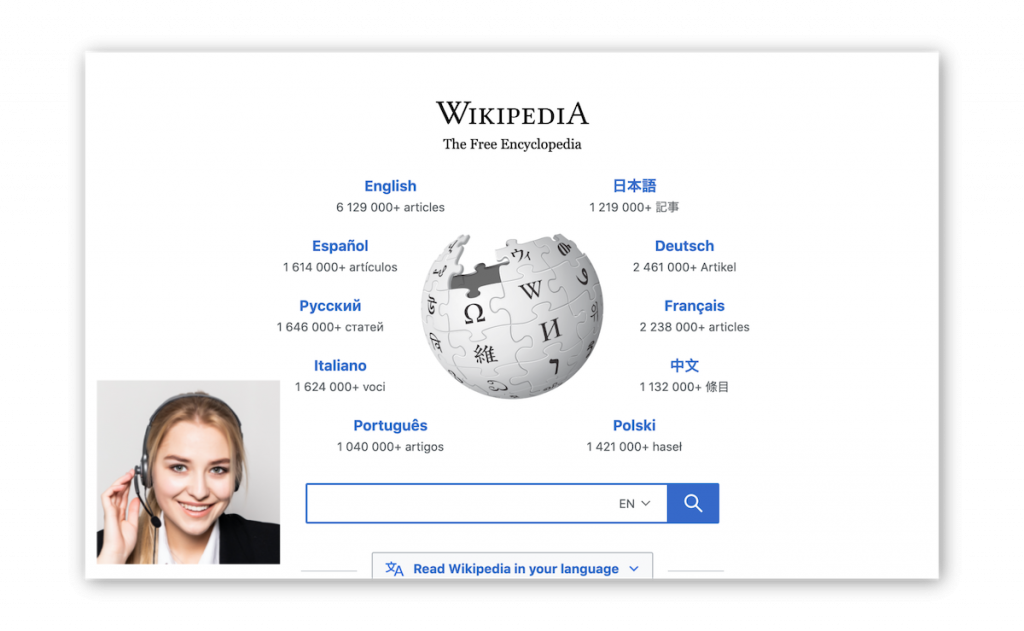
Camera only
Record camera and voice.
