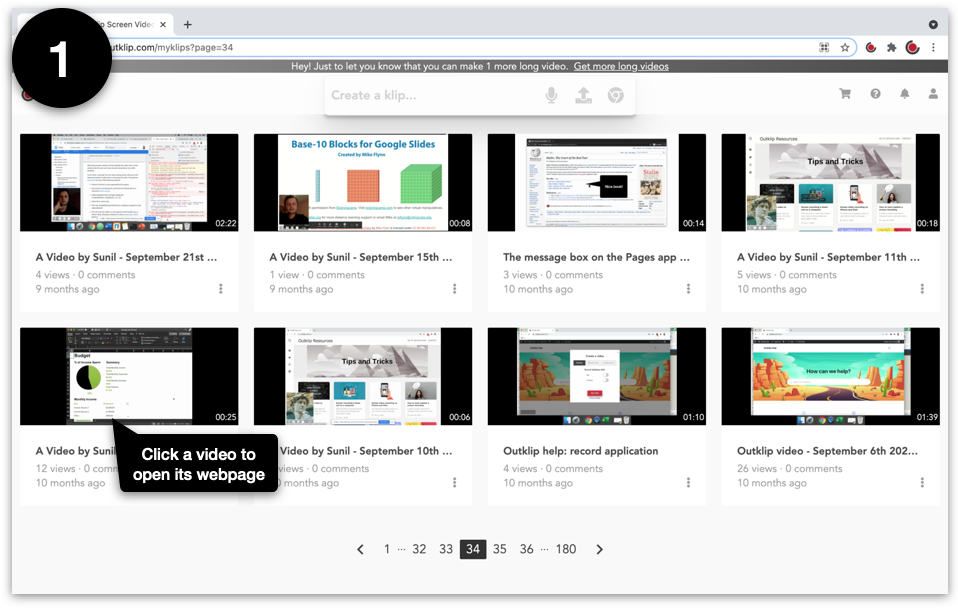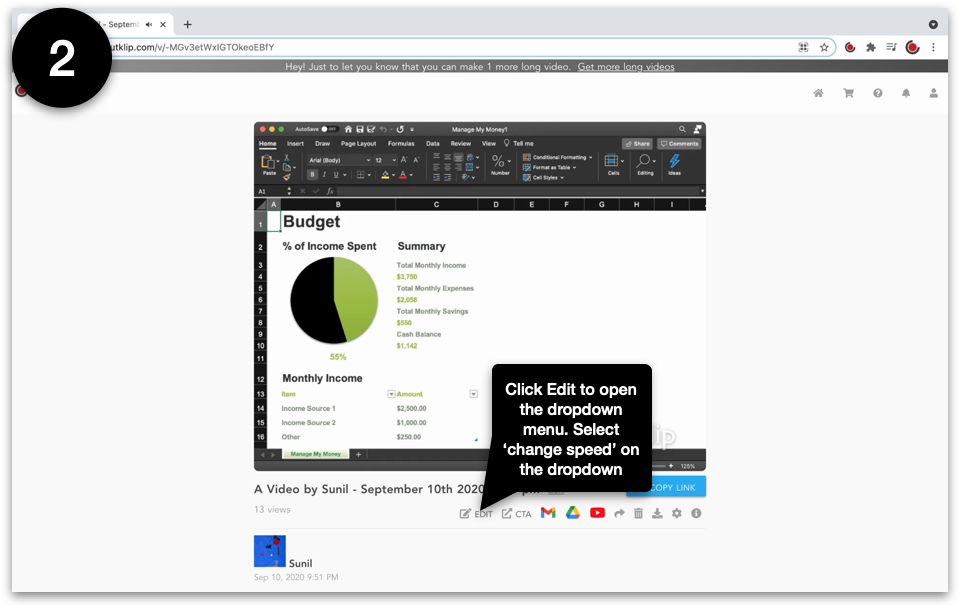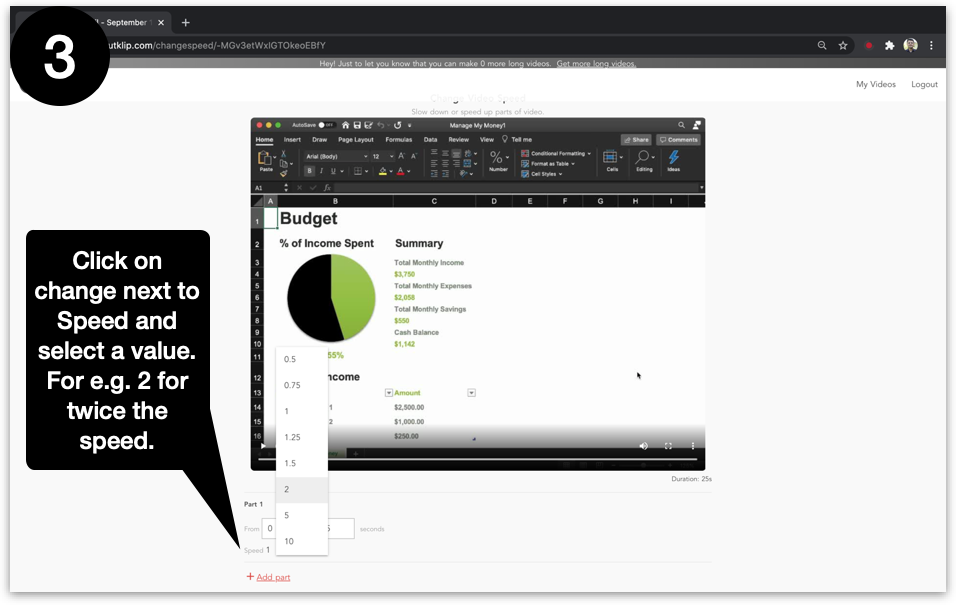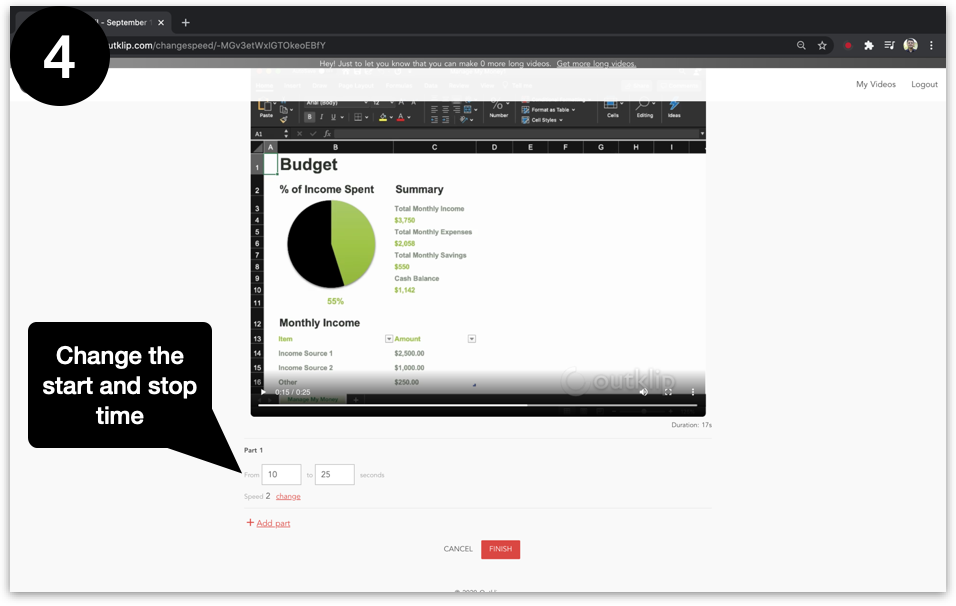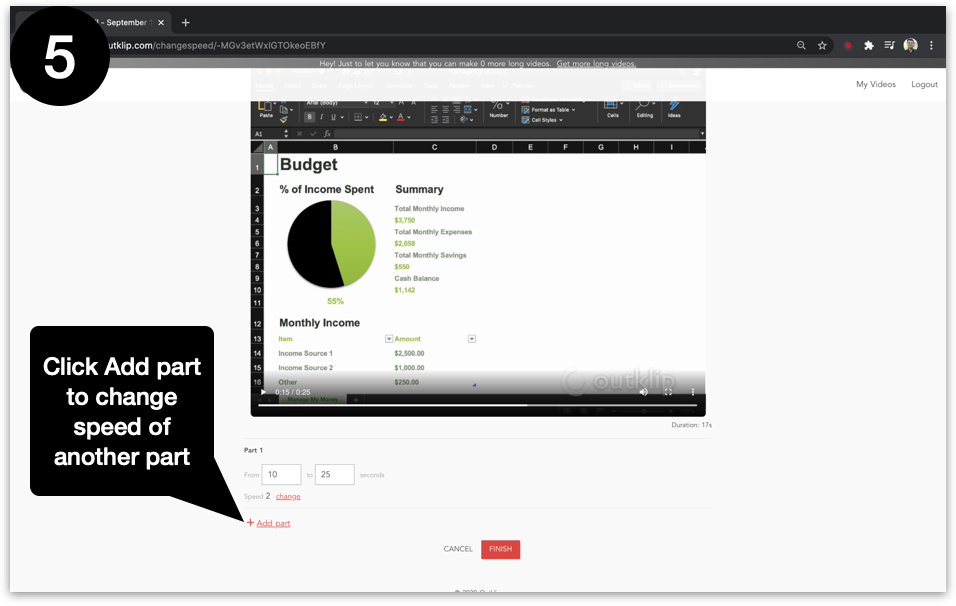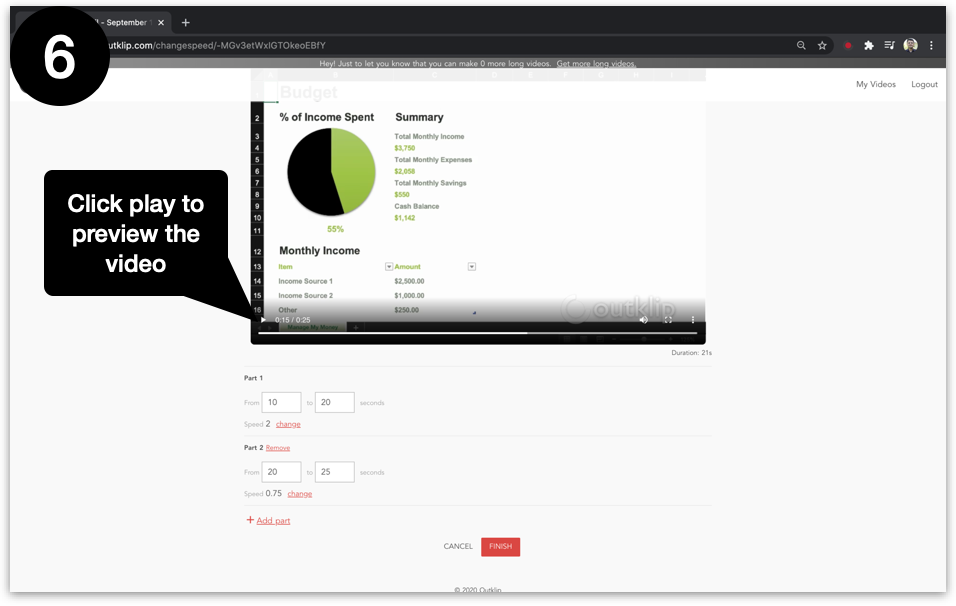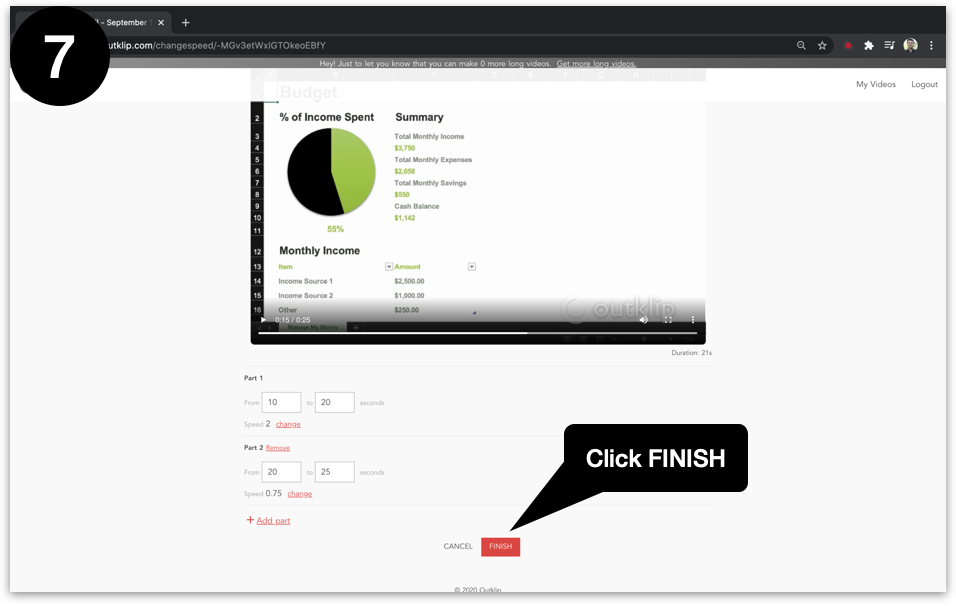You can speed up or slow down parts of a video using the speed editor.
Steps
- Open outklip.com/myklips and click the video you want to open. The video webpage opens on a new tab.
- On the video webpage, click the Edit button to open the dropdown menu. On the dropdown menu, click change speed to open the editor webpage.
- On the editor webpage, click change next to Speed, to change the speed of the video. To double the video speed, set the speed value to 2. To halve the video speed, set the speed value to 0.5
- For the part of the video that you want to change speed, set the start and stop time.
- Click Add part to change the speed of another part of the video.
- Click the play button on the video to preview the video.
- Click the FINISH button. A new video is created based on the change speed settings (while the original video is kept intact).