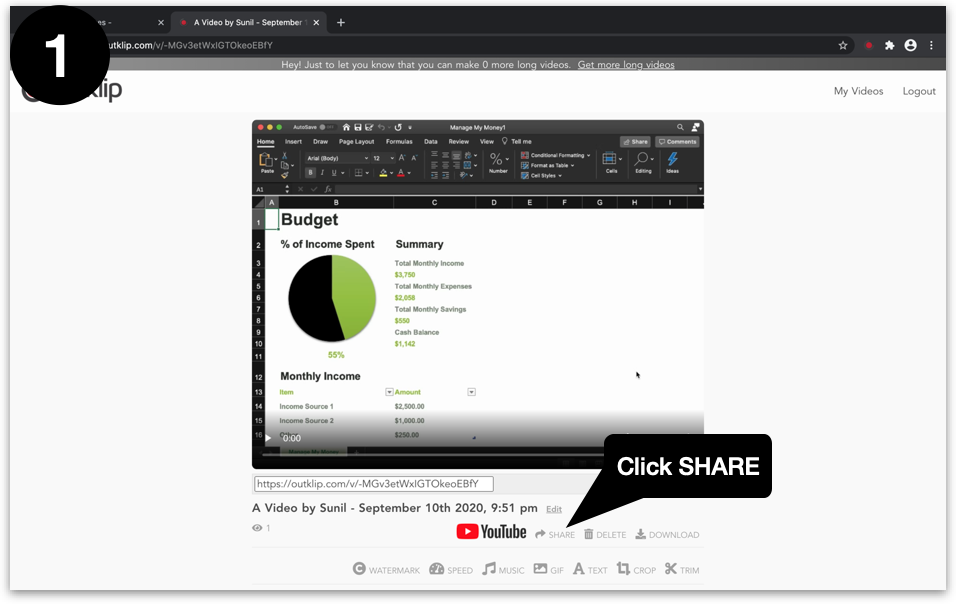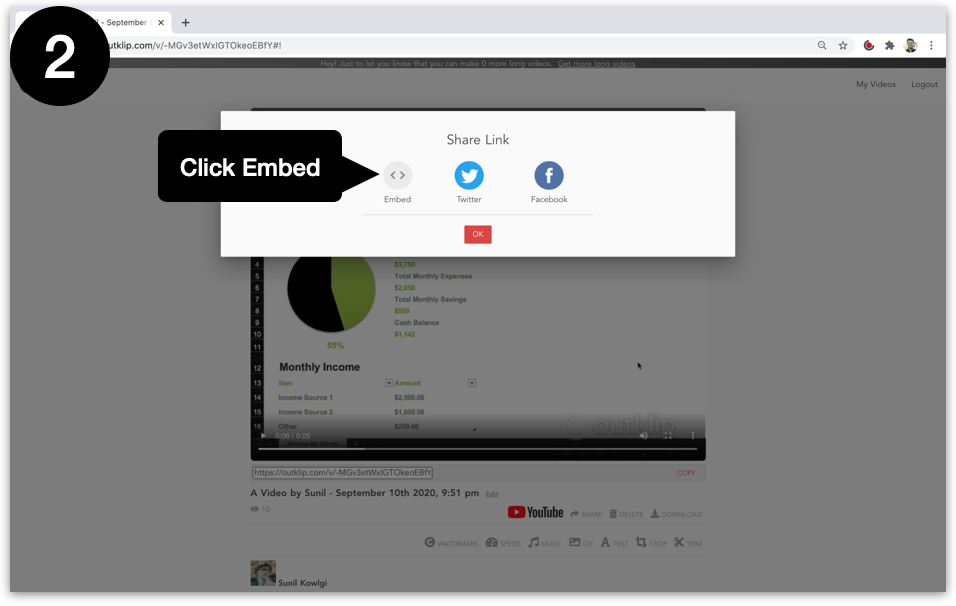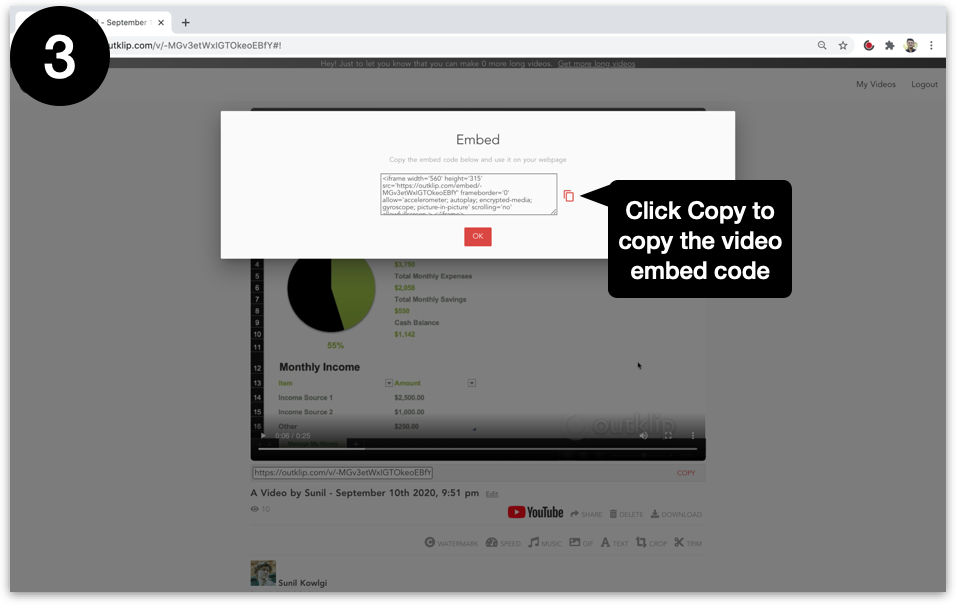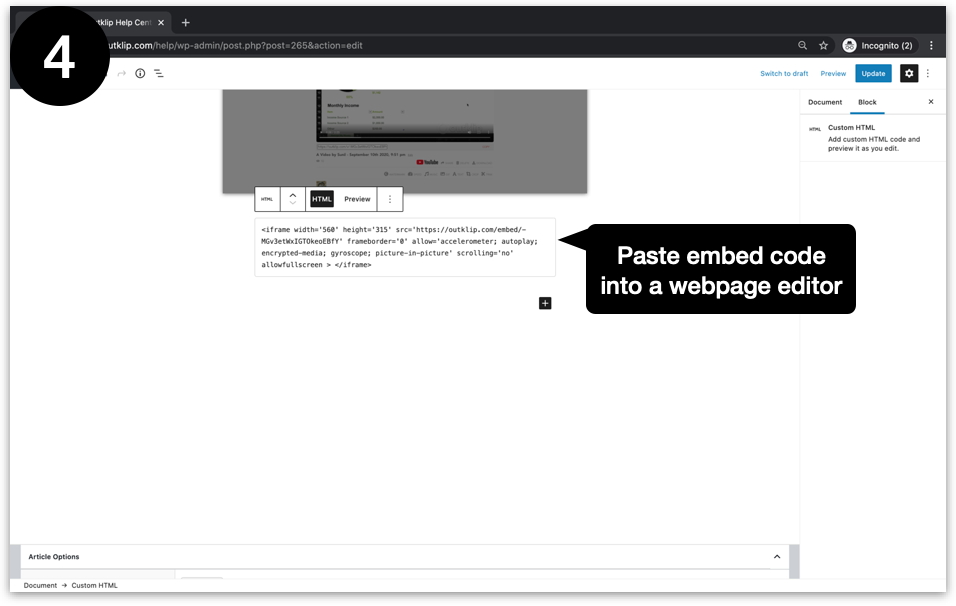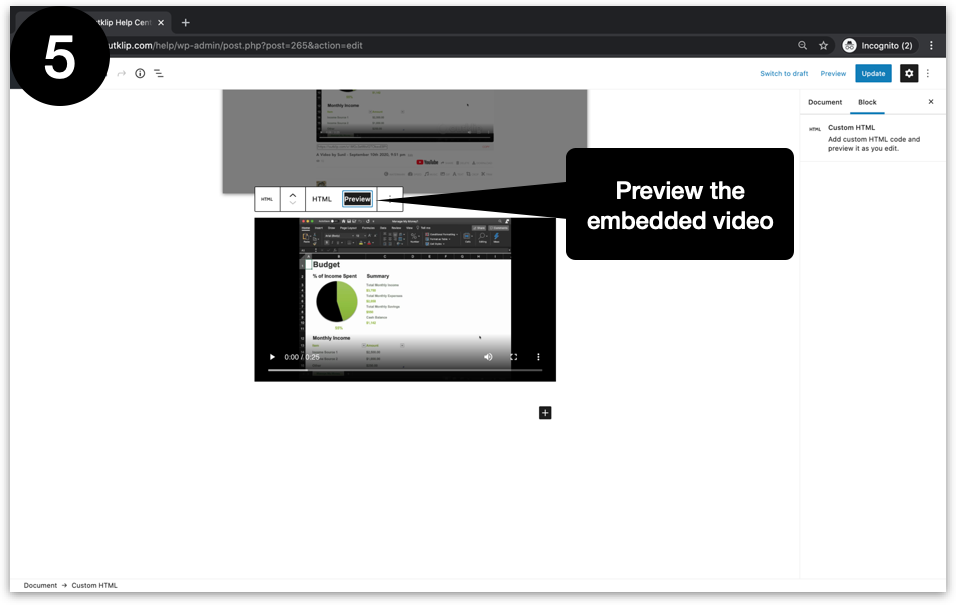To play an Outklip video on a webpage you can embed the video on that webpage.
To embed a video you can obtain the video’s embed code and insert the code into the webpage.
All your videos are listed on outklip.com/myklips. Click a video to open its webpage.
- Click the Share button below the video. A modal dialog will appear with several options, including Embed.
- Click Embed to open the embed dialog.
- On the embed dialog, click Copy link to copy the embed code.
- Open the webpage editor and paste the embed code.
- Preview the embedded video to play the Outklip video on the webpage.