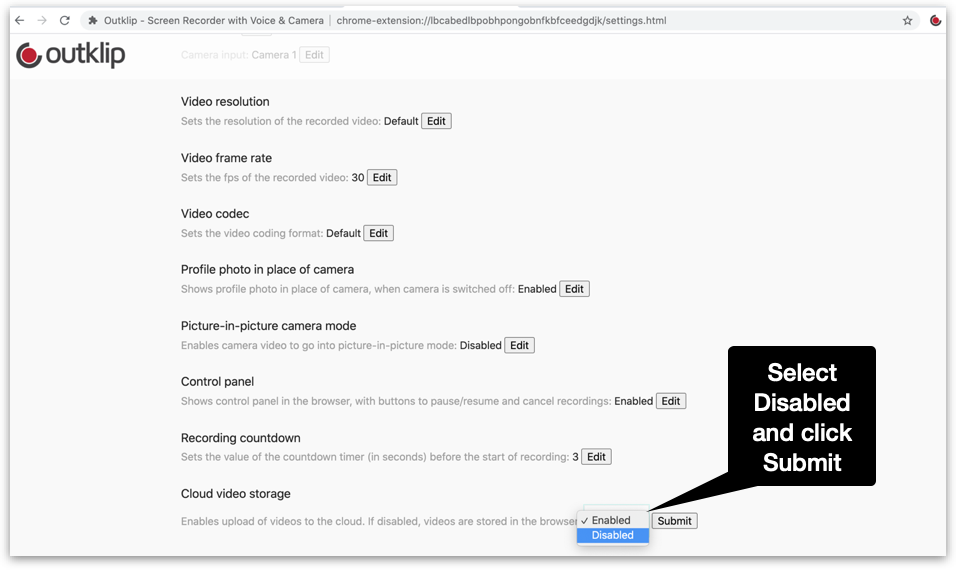By default, videos are hosted on outklip.com. These videos can be accessed at https://outklip.com/myklips. But, the most recent video is also saved in the browser.
How to access the most recent video stored in the browser
The most recent video can be viewed at the link below (copy and paste into a browser tab).
chrome-extension://lbcabedlbpobhpongobnfkbfceedgdjk/lastvideo.htmlHow to change the Chrome extension setting to store videos only in the browser
To store videos only in the browser and not in the cloud: open the Chrome extension settings webpage, click Disable next to the Cloud video storage setting and click Submit.