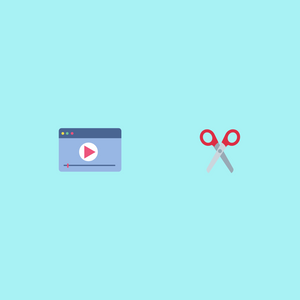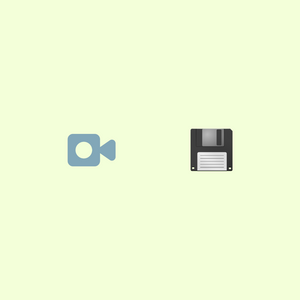The point of a video is to convey information in an interesting way. If a video is not interesting, people won’t watch it. You can use a trick, if you will, to engage viewers better: change the speed of different parts of a video.
Why change video speed?
There might be a part of the video where you are doing something important but it only lasts for an instant. Viewers might not be able to grasp this part of the video. To emphasize this part, you can slow it down to 1/4x . Viewers will be able to better catch details.
There might be another part of the video where nothing much is going on. For example, you’re showing a progress bar in the video. You can speed up this part of the video to 10x. Viewers will appreciate the time saved in not staring at a progress bar.
By slowing down or speeding up a part of the video, you can either emphasize it or skim over.
Here’s an example. We’ve sped up the video below to 0.5x between 0:05 – 0:25s and 10x between 0:25 – 0:26s.
How to change video speed?
We’ll be using Outklip to change video speed. There are two ways to get a video into Outklip — 1. you can upload the video, or 2. You can create a video using the Outklip Chrome extension.
With the video in Outklip, you can use the Change Speed tool.
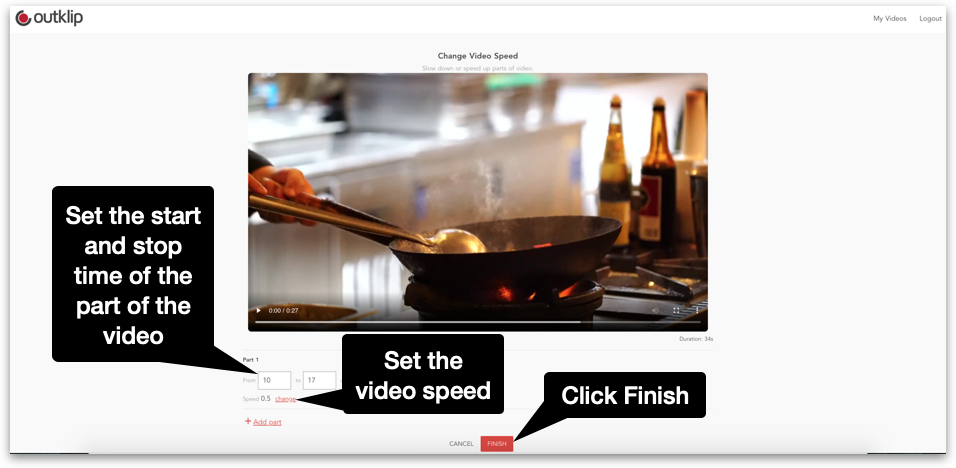
We’ve listed the detailed steps to change video speed here.
Video demo
Here’s a short tutorial on how to change video speed.
With this new ability, you can make videos more interesting by altering the speed of different parts.