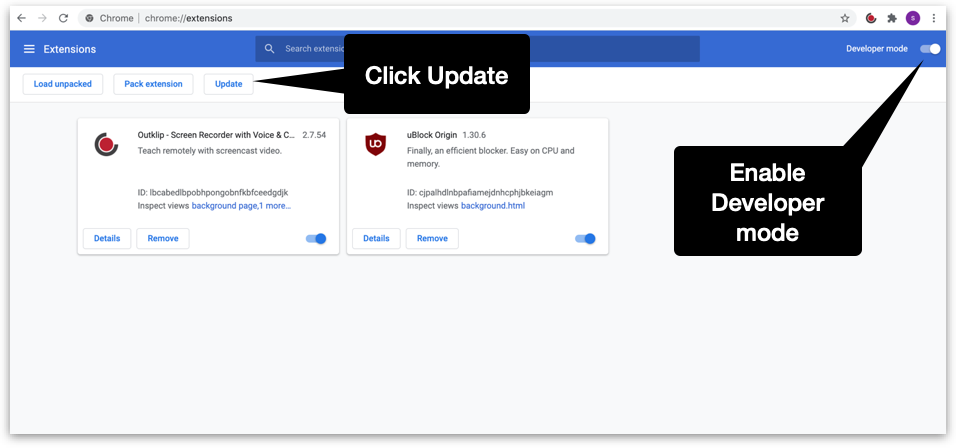To check the Chrome extension version, paste the following link in a new tab and note the version string as shown in the picture below.
chrome-extension://lbcabedlbpobhpongobnfkbfceedgdjk/settings.html
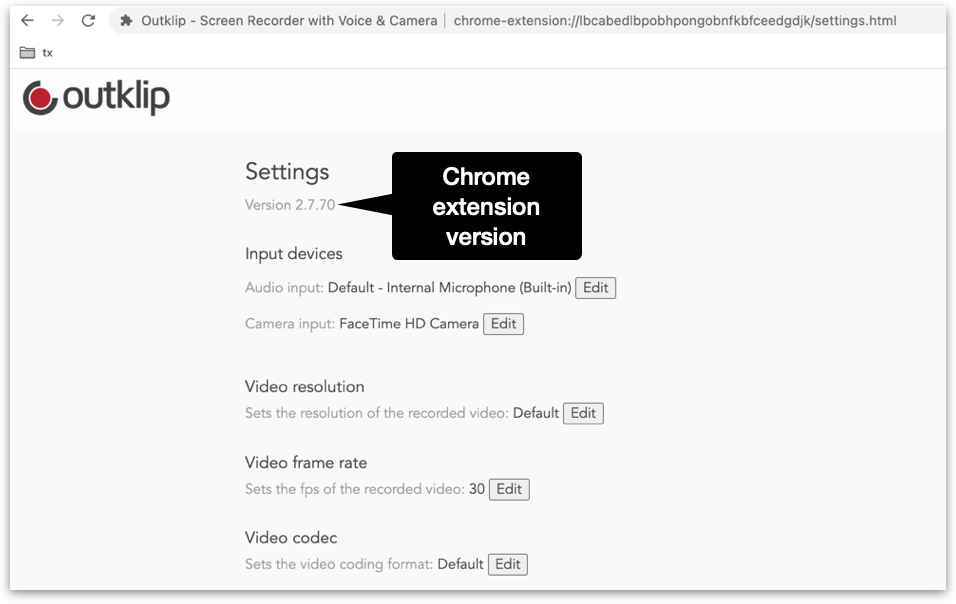
Update to the latest version of the Chrome extension
- Open chrome://extensions in a new browser tab.
- Enable Developer mode.
- Click the Update button to update all Chrome extensions to the latest version.