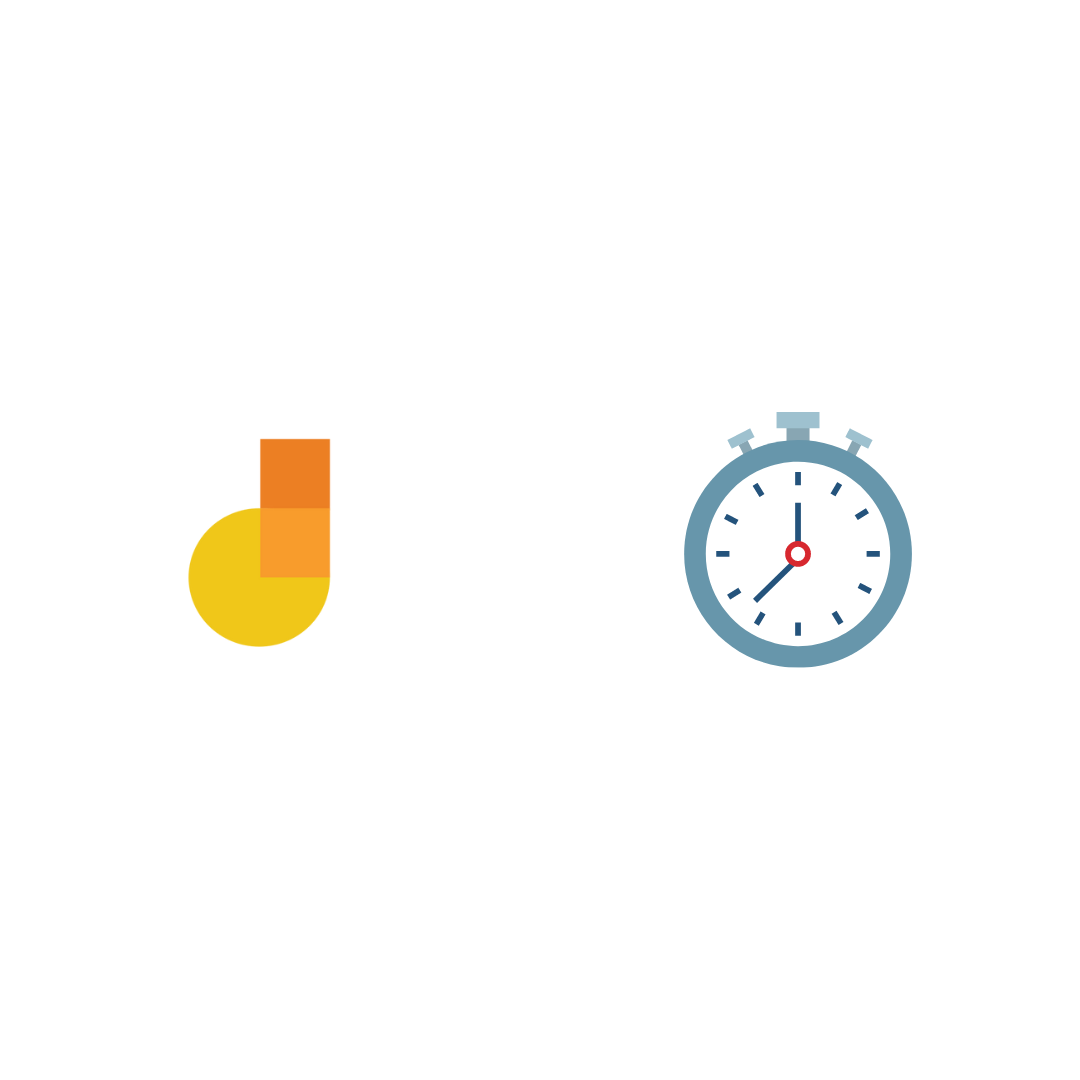A timer on Google Jamboard can be a handy tool for an online class. A timer can be used to show a countdown to students working on an interactive exercise. A timer can also be used to keep track during an online class. A basic timer is both a practical tool and can create a sense of excitement.
Google Jamboard does not have an inbuilt timer. But it’s quite easy to add one to a Jamboard if you know this trick.
How to insert a timer
Here’s the trick — you can insert a timer GIF into a Jamboard. While everyone knows that Jamboard supports images, it is not well known that Jamboard also supports GIFs. After all, GIFs are series of images played in sequence. Most web documents that allow images tend to support GIFs too.
Where to find a timer
To find a timer GIF, search on Google or Giphy. You can find a timer GIF for almost any duration. From what we’ve observed, Google search has a wider choice of timer duration. Download the timer GIF to your computer.
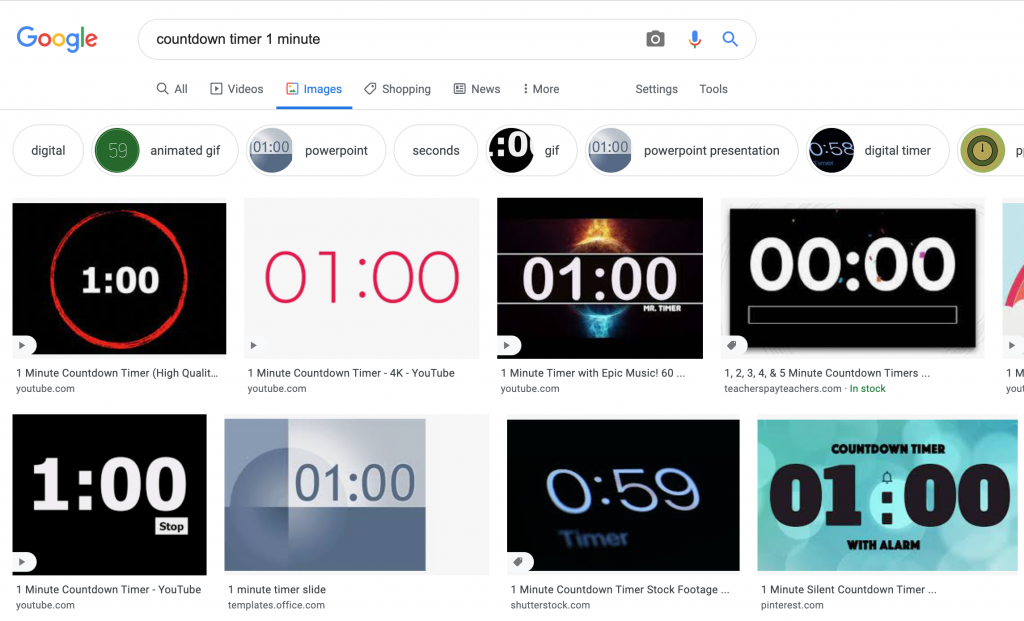
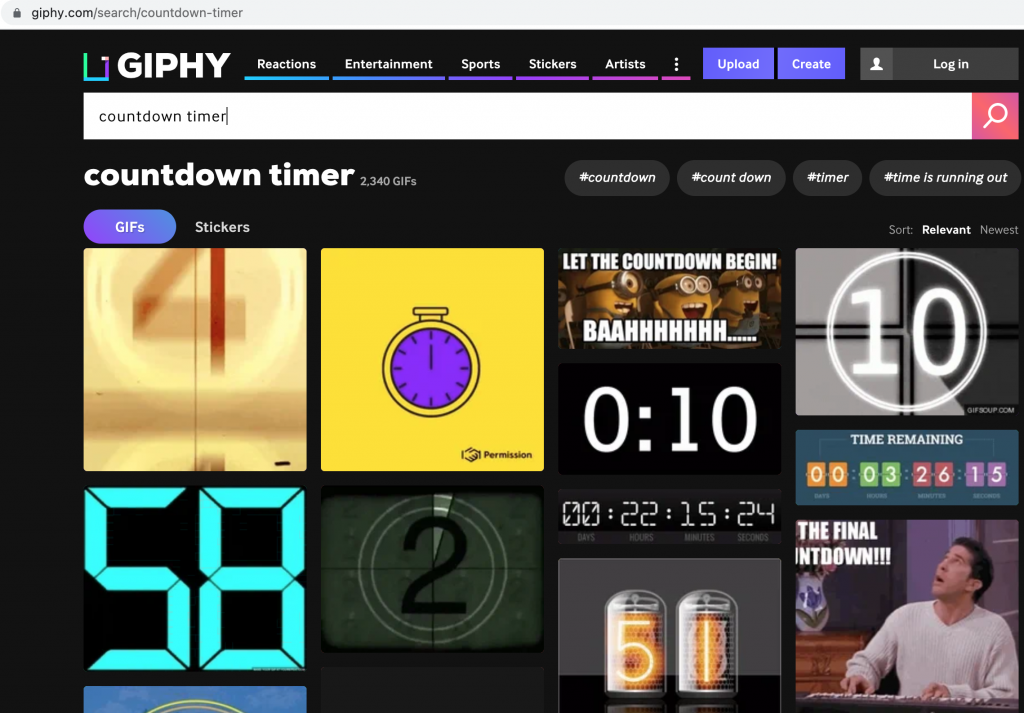
After you’ve downloaded a timer GIF you like, insert the GIF into a Jamboard by clicking Add image and Upload as shown in the demo below.
Demo
A timer in Jamboard is a great way to build excitement among viewers. You can use it to make online class more fun.